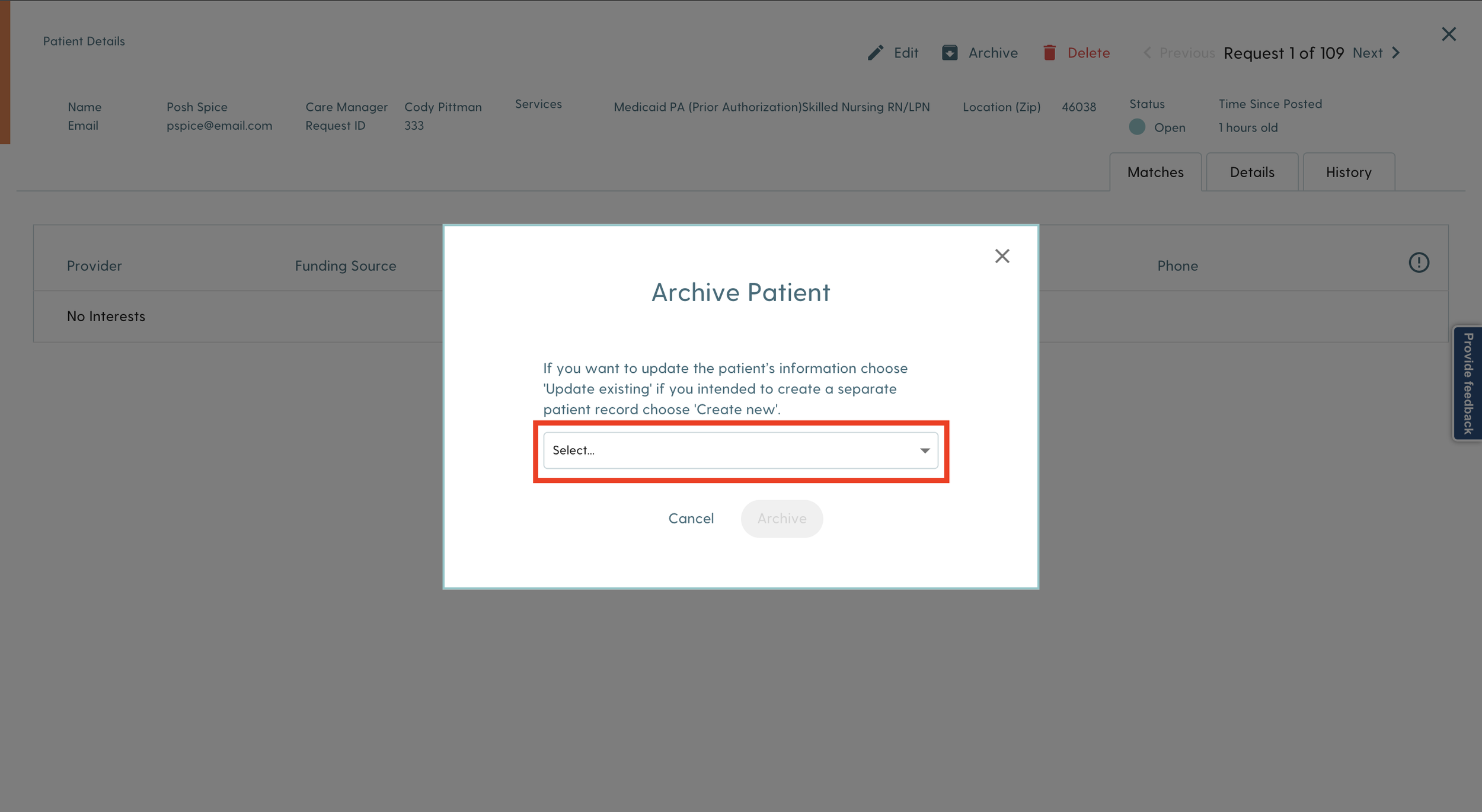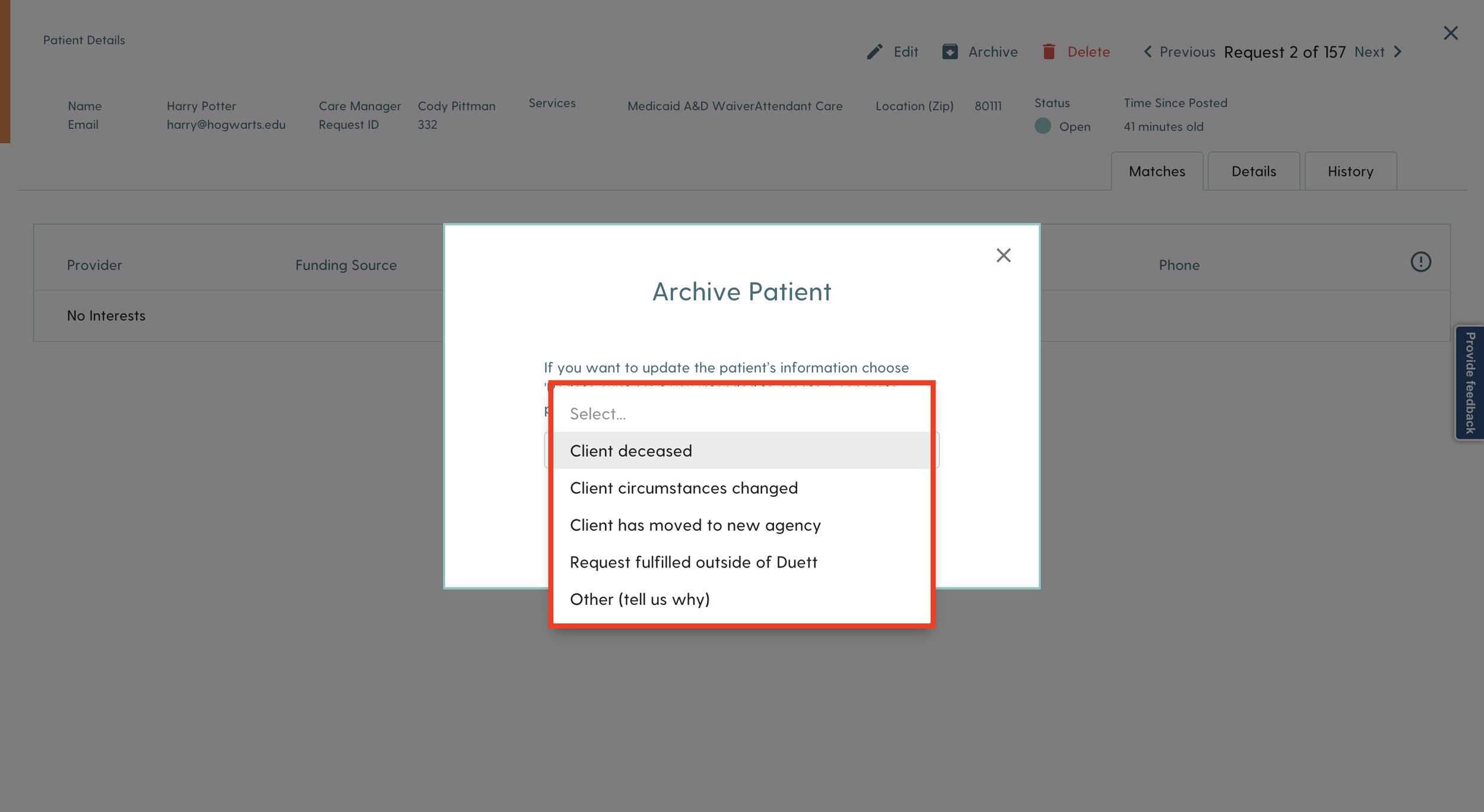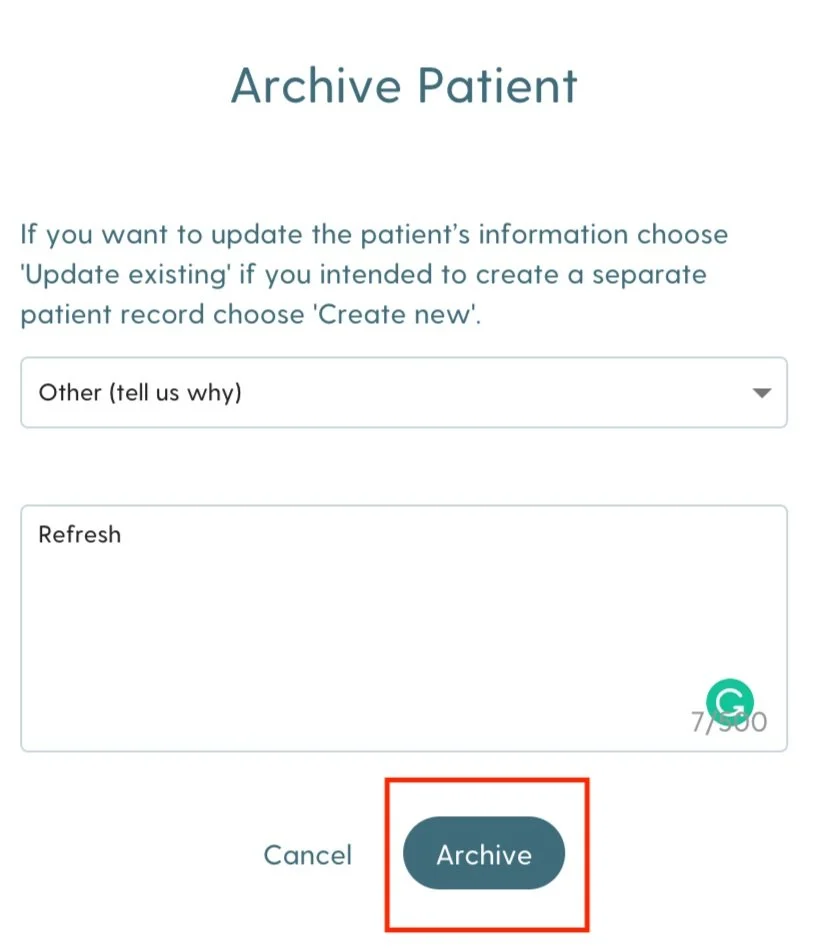How do I refresh an open status care request?
Open status means that a CM has posted a care request and zero providers have notified. Best practice is for CMs to refresh open status cases every 7 days. Refreshing a request keeps providers informed by letting them know there is still a need. Providers are less likely to notify on requests that have been on the dashboard for more than 7 days.
Click into the care request. The status must show open.
2. Once in the case, click archive.
3. Click and open the drop down menu.
4. Select “Other (tell us why)”.
5. Type “refresh”. Click Archive.
6. Re-add the care request back onto the dashboard.
Because this client has already had a care request in Duett, CM is to use the search function when adding the new care request. An error will occur if CM tries to add an existing client.
To learn more about how to use the search function for an existing client, click here
To learn more about how to add a care request, click here